Applications
Overview
Applications let you manage individual use case and keep you data strictly separated. Applications are always created in the context of an environment.
Zenetics lets you create multiple applications. Each application has its own API key and application ID.
By default, your Zenetics accounts comes with a default application for each environments. This will help you get started quickly to see the first data captured from your application to show up in the Zenetics platform. You can then rename the default application or create new applications to manage your use cases.
Application Setup
To access your application credentials, navigate to the Zenetics Portal: app.zenetics.io (opens in a new tab). You can view your applications in the Applications section of the Zenetics Portal, which is you can access via the Application link in the top navigation bar.
Accessing Your Application Credentials
Your application credential are available under the overview tab in the sidebar navigation: Overview. You can copy the Application Key to the clipboard via the Copy Key button.
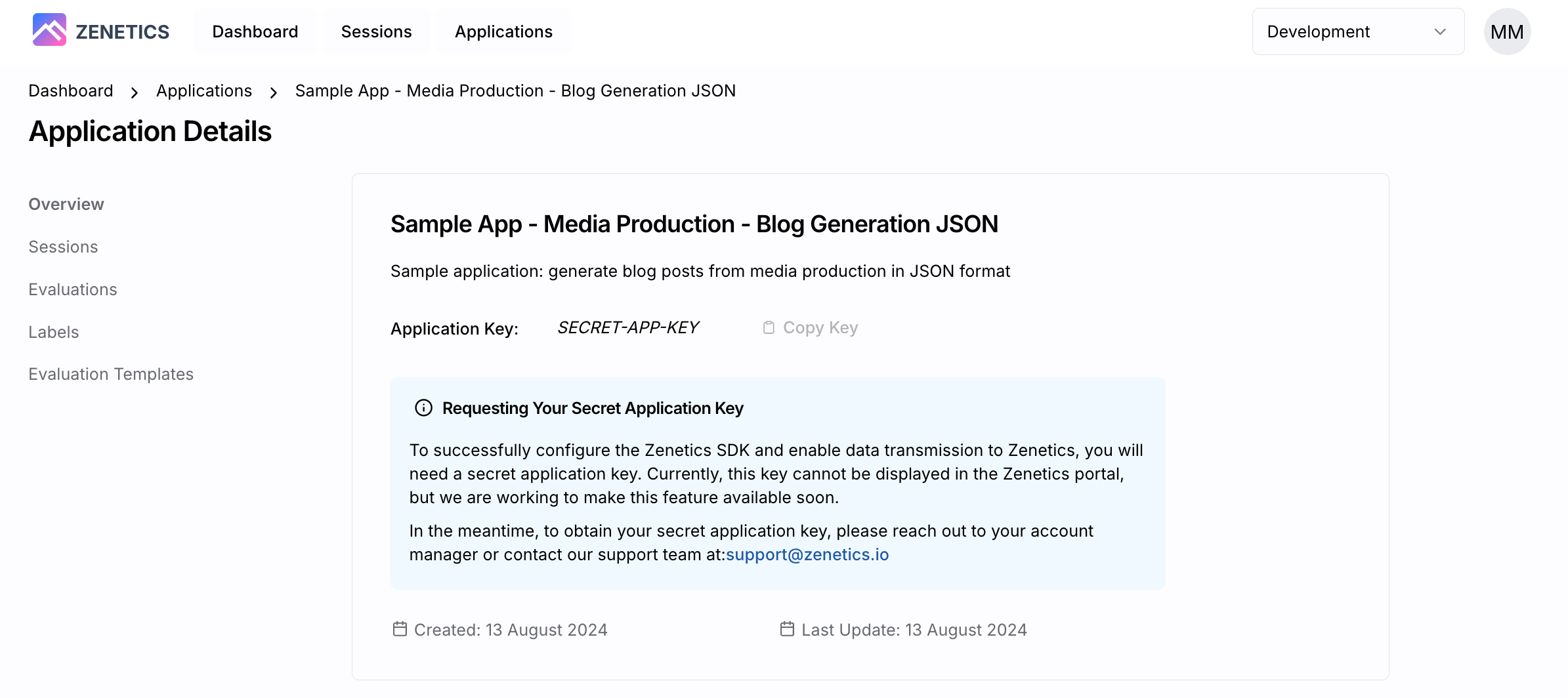
Currently, you need to request your Application Key from the Zenetics Support Team: support@zenetics.io. The display of the Application Key will be available soon.
Managing Applications
Managing applications is limited in the Pilot phase and you can request changes to the applications of your account by reaching out to our support team: support@zenetics.io. The feature for adding, deleting and modifying application will be available soon.